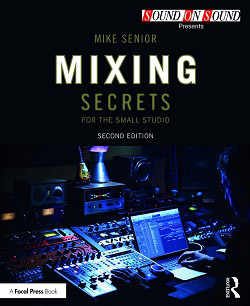Mixing Secrets For The Small Studio - Additional Resources
Chapter 9: Compressing For A Reason
Table of Contents
Workflow Demonstration Video
If you have trouble downloading or playing this video, here's a mirror file on an alternate server.
Audio Files
(To download all WAV examples at once: 42MB ZIP)
Effects Of Different Compressor Time Settings On Drums: These audio examples support Figure 9.9 in the book by demonstrating the audible effects of different attack-time and release-time settings on a snare-drum sound. The first file contains an unprocessed snare-drum sample Ex09.01: WAV/MP3play_arrow. This file Ex09.02: WAV/MP3play_arrow demonstrates what the snare sounds like when processed at a ratio of 20:1 with fast attack and fast release times. Because the compressor reduces and resets the gain so quickly, the result is that the initial percussive transient is dipped in relation to the sound of the drum as a whole. The next file Ex09.03: WAV/MP3play_arrow uses the same fast-attack 20:1-ratio compression, but with a longer release time so that the gain reduction resets negligibly during the drum hit. This means that all the compressor really does is reduce the level of the whole drum hit, rather than significantly affecting the hit’s character, and were there any volume differences between the hits the compression would serve to even out this irregularity. If I now also increase the attack time to around 30ms, a small section of the initial percussive transient can sneak past the compressor before it has the chance to react, as you can hear in this file Ex09.04: WAV/MP3play_arrow. The end result is that the drum’s sustain tail is reduced in level relative to its transient.
Potentially Undesirable Side-effects Of Compressor Time Settings: Attack and release times which are too short can cause problems with bass instruments, because they track the slow-moving audio waveform itself, introducing potentially unwanted distortion. For example, in this file Ex09.05: WAV/MP3play_arrow I’ve compressed the bass guitar fairly firmly at a 4:1, starting off with attack and release time settings of 0.3ms and 70ms respectively. As the file progresses, the time settings gradually shorten to end up at 1 microsecond and 1ms respectively. As this occurs, you can first hear the attack of each bass note being dulled, and then distortion creeping in as the compressor begins tracking the individual waveform excursions. Another side-effect of inappropriate compressor time settings can be a loss of low end on low-frequency percussion such as kick drums. Take this drum sample, for instance Ex09.06: WAV/MP3play_arrow. If I now compress that drum with a ratio of 20:1, using a 20ms attack time and an even faster release, you can hear how the sound’s low-frequency weight suffers Ex09.07: WAV/MP3play_arrow.
Parallel Compression: Parallel compression can be very effective for emphasising sustain without destroying transients and dynamic performance nuances. As such it can be very effective for drums, as in these two examples: Mix Rescue January 2010 uncompressed Ex09.08: WAV/MP3play_arrow and compressed Ex09.09: WAV/MP3play_arrow; Mix Rescue November 2009 uncompressed Ex09.10: WAV/MP3play_arrow and compressed Ex09.11: WAV/MP3play_arrow. However, although the technique is best known for drum-processing, it also works very well for other instruments which carry important transient information, such as piano, harp, and guitar. By way of illustration, here’s an example of a clean electric guitar recording from Mix Rescue February 2007 without any compression Ex09.12: WAV/MP3play_arrow, which has then been treated to parallel compression to add warmth and sustain Ex09.13: WAV/MP3play_arrow.
Using The Tonal Side-effects Of Compression: Different compressor designs have different tonal side-effects, although the differences between them are usually fairly subtle. For example, compare an uncompressed vocal phrase from Mix Rescue March 2009 Ex09.14: WAV/MP3play_arrow with the compressed versions from three different freeware analogue-modelling plug-ins: Digital Fishphones Blockfish
 32‑bit
Ex09.15: WAV/MP3play_arrow, Tin Brooke Tales TLS3127LEA
32‑bit
Ex09.15: WAV/MP3play_arrow, Tin Brooke Tales TLS3127LEA 32‑bit
Ex09.16: WAV/MP3play_arrow, and Tin Brooke Tales TLS2095LA
32‑bit
Ex09.16: WAV/MP3play_arrow, and Tin Brooke Tales TLS2095LA 32‑bit
Ex09.17: WAV/MP3play_arrow – all three were compressing roughly the same amount. Chaining several compressors together allows you to combine these different tonal characteristics. Here, for example, is another uncompressed vocal section from Mix Rescue November 2009 Ex09.18: WAV/MP3play_arrow, and here’s the same section compressed with Fairchild 670 and Urei 1176LN compressor emulations in series Ex09.19: WAV/MP3play_arrow. You can get even more creative by running the processors in parallel instead, as in the following example: a section of uncompressed vocal Ex09.20: WAV/MP3play_arrow from Mix Rescue March 2009 has been processed with an array of five different compressors in parallel to generate this file Ex09.21: WAV/MP3play_arrow. Notice how the parallel approach has not only significantly altered the tone, but has also very effectively contained the dynamic range.
32‑bit
Ex09.17: WAV/MP3play_arrow – all three were compressing roughly the same amount. Chaining several compressors together allows you to combine these different tonal characteristics. Here, for example, is another uncompressed vocal section from Mix Rescue November 2009 Ex09.18: WAV/MP3play_arrow, and here’s the same section compressed with Fairchild 670 and Urei 1176LN compressor emulations in series Ex09.19: WAV/MP3play_arrow. You can get even more creative by running the processors in parallel instead, as in the following example: a section of uncompressed vocal Ex09.20: WAV/MP3play_arrow from Mix Rescue March 2009 has been processed with an array of five different compressors in parallel to generate this file Ex09.21: WAV/MP3play_arrow. Notice how the parallel approach has not only significantly altered the tone, but has also very effectively contained the dynamic range.Vocal Balancing: Here’s a real-world demonstration of the roles of compression and level automation when setting the vocal balance in a mix. First of all, listen to this section of my full mix Ex09.22: WAV/MP3play_arrow from Mix Rescue December 2008. Now compare that with this version Ex09.23: WAV/MP3play_arrow, where I’ve bypassed the level automation. Although there’s still an enormous amount of compression being applied to the vocal, it’s not as consistently upfront-sounding, because the processing just isn’t intelligent enough to judge how audible the vocal needs to be within the context of the mix. If I switch out the compression too Ex09.24: WAV/MP3play_arrow you can hear how the vocal struggles to hold a consistent place in the mix – for example, given the lyric ‘Heading for the rock stop at the front gate because I’m banned from the rock show’, you can hear how syllables such as ‘-ing’, ’the front’, and ‘be-’ in particular are getting lost, which compromises the comprehensibility of the lyrics.
Links
Affordable Compressor Plug-ins: Cockos ReaComp
 , Melda MCompressor
, Melda MCompressor
 , and Tokyo Dawn TDR Kotelnikov
, and Tokyo Dawn TDR Kotelnikov
 are all excellent freeware workhorse designs, with bags of user control. For a simpler freeware introduction to compression, try Eareckon FR-COMP 87
are all excellent freeware workhorse designs, with bags of user control. For a simpler freeware introduction to compression, try Eareckon FR-COMP 87
 or Klanghelm DC1A
or Klanghelm DC1A
 and MJUC jr
and MJUC jr
 , all of which provide musical-sounding processing with a basic control set. Beyond these more general-purpose suggestions, here are some other favourites of mine which offer a range of different tonal side-effects to experiment with: ADHD’s Leveling Tool
, all of which provide musical-sounding processing with a basic control set. Beyond these more general-purpose suggestions, here are some other favourites of mine which offer a range of different tonal side-effects to experiment with: ADHD’s Leveling Tool
 ; Audiocation’s Compressor AC1
; Audiocation’s Compressor AC1
 ; Audio Damage’s freeware Rough Rider
; Audio Damage’s freeware Rough Rider
 ; De La Mancha’s freeware Sixtyfive
; De La Mancha’s freeware Sixtyfive 32‑bit
and GTA/GTO/GTX Compressor
32‑bit
and GTA/GTO/GTX Compressor 32‑bit
; Distorque’s freeware Vitamin C
32‑bit
; Distorque’s freeware Vitamin C ; Sknote’s affordable Disto
; Sknote’s affordable Disto
 ; Smacklabs’s freeware SL543 Console Compressor
; Smacklabs’s freeware SL543 Console Compressor 32‑bit
& SL63x
32‑bit
& SL63x 32‑bit
; Sonic Anomaly’s freeware Hybrid Bus Compressor
32‑bit
; Sonic Anomaly’s freeware Hybrid Bus Compressor
 ; Stillwell Audio’s affordable The Rocket
; Stillwell Audio’s affordable The Rocket
 and Major Tom
and Major Tom
 ; Variety Of Sound’s freeware ThrillseekerLA/VBL
; Variety Of Sound’s freeware ThrillseekerLA/VBL , Density
, Density , and NastyVCS
, and NastyVCS ; Vladgsound’s Molot
; Vladgsound’s Molot
 .
.Affordable Limiter Plug-ins: Georg Yohng’s freeware W1 Limiter

 ; GVST’s freeware GMax
; GVST’s freeware GMax
 ; LVC Audio Limited-Z
; LVC Audio Limited-Z
 ; Sonic Anomaly’s freeware Unlimited
; Sonic Anomaly’s freeware Unlimited ; Toneboosters’s affordable Barricade
; Toneboosters’s affordable Barricade
 , and Vladgsound’s freeware Limiter No.6
, and Vladgsound’s freeware Limiter No.6
 . If you need an additional level-reduction plug-in so that you can use mastering-style limiters for individual channel processing, then try GVST’s freeware GGain
. If you need an additional level-reduction plug-in so that you can use mastering-style limiters for individual channel processing, then try GVST’s freeware GGain
 or Sonalksis’s freeware FreeG
or Sonalksis’s freeware FreeG
 .
.Target-oriented Drum Levelers: The two main players here are both payware: Sound Radix’s original Drum Leveler

 and Melda’s MDrumLeveler
and Melda’s MDrumLeveler
 .
.Loudness-matched Comparison Plug-ins: You can now get specialised plug-ins which help you implement loudness-matched comparisons of your mix processing, thereby reducing your susceptibility to loudness bias, and they’ll even work with parallel-processing setups. I know of no decent freeware options here, but LetiMix GainMatch

 , TB Pro Audio ABLM
, TB Pro Audio ABLM
 , and Melda MCompare
, and Melda MCompare
 are all pretty affordable, although I personally prefer MeterPlugs Perception AB
are all pretty affordable, although I personally prefer MeterPlugs Perception AB
 , which allows you to do a loudness-matched bypass for multiple channels simultaneously. For my Unvarnished Review of these three plug-ins, check out the May 2021 Cambridge-MT Patrons Podcast.
, which allows you to do a loudness-matched bypass for multiple channels simultaneously. For my Unvarnished Review of these three plug-ins, check out the May 2021 Cambridge-MT Patrons Podcast.
Further Reading
- How To Use Classic Compressors: Many small-studio owners have access to a variety of digital emulations of classic analogue compressor designs. But which emulations are best suited to which musical applications? This ‘Classic Compressors’ article provides some useful pointers.