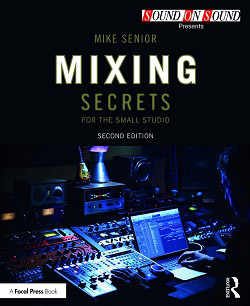Mixing Secrets For The Small Studio - Additional Resources
Chapter 2: Supplementary Monitors
Table of Contents
Audio Files
(To download all WAV examples at once: 12MB ZIP)
StereoTest: Ex02.01: WAV/MP3play_arrow This file contains a repeating pattern of four noise bursts: the first only in the left channel; the second only in the right channel; the third in both channels; and the fourth in both channels, but with the right channel out of polarity with the left channel. On most real-world nearfield monitoring systems, the phantom image of the third noise burst will appear much less well focused than the real images of the first and second bursts. (The fourth noise burst is irrelevant to this particular discussion, but is useful for checking the polarity of stereo speaker rigs.)
MonoBalanceShift: Ex02.02: WAV/MP3play_arrow This audio example demonstrates the middle-versus-sides balance shift when a stereo file is summed to mono. On a reasonably set-up stereo monitoring system, the brass chord should remain at a roughly consistent level as it pans around the image. Listen to the same file in mono, however, and you can hear a clear reduction in level for the hard-panned chords by comparison with the central chords.
Mono-compatibility Examples: In this audio example Ex02.03: WAV/MP3play_arrow you can hear a stereo drum overheads recording which is periodically being switched into mono. You can clearly hear some mono-compatibility problems, for example a loss of high end which is making the cymbals dull-sounding. And here’s a synth recording Ex02.04: WAV/MP3play_arrow where polarity inversion has been used to artificially widen the stereo image of the audio. While this makes it appear more impressive in stereo, it also seriously affects its overall level when it’s summed to mono, as you can hear at 0:05 and 0:12.
Updates
- Correction: In the first edition of the book, the schematic diagram of Figure 2.7 (page 40) has the pins of the male XLR connector incorrectly numbered. The top pin should be ‘2’ and the middle pin ‘3’, as shown in this updated version of Figure 2.7. This issue has been corrected for the second edition.
Links
The Rebirth Of The Auratones: A few years back, the original family-owned Auratone speaker company launched a recreation of their long-discontinued 5C Super Sound Cube, specifically the 1985 iteration of the design. However, although the classic Auratone has a well-deserved reputation as a midrange reference monitor, I don’t think the new speaker is very well-suited to that role – it actually sounds surprisingly hi-fi! That said, if you look at the new Auratone 5C as a full-range monitor (not a midrange reference), then I think a pair of the new 5Cs actually constitute a rather competitive option for mixing on a budget, given that they’re unported and their low end is both remarkably extended and extremely well-behaved. For more in-depth info, see my Sound On Sound Auratone 5C Super Sound Cube review.
Auratone Substitutes: It can be difficult to find a small, single-driver, unported speaker to use in place of an Auratone (as discussed at length in the book), so here are some suitable options I’ve come across: the Avantone Pro MixCube (active or passive), which is my own personal preference (read my Sound On Sound Avantone Mixcube Active review for more details); the Triple P Designs Pyramid (passive); the Canford Audio Powered Diecast Loudspeaker (active); and the Fostex 6301N Powered Loudspeaker (active). I have reservations about using Behringer’s C5A & C50A (sold, rather confusingly, under the Auratone brand name in Europe) as Auratone substitutes at mixdown – see my Sound On Sound review for details. If you’re really strapped for cash, but handy with your power tools, then check out these two DIY Auratone Projects: one from the GroupDIY Forum and the other from the Acoustica Forum.
Simulating An Auratone Using Impulse Responses: It’s pretty easy to find an impulse response of the Auratone 5C on the web (for example, here in the Cockos Reaper Resources Stash) which you can load into any standard convolution engine to simulate the speaker’s frequency response. However, playing this convolved signal through any normal monitoring system actually cancels out most of the mixing benefits of using an Auratone – ie. the real single-point image, the well-damped time-domain response, the single-driver design, and the low distortion. That said, the idea isn’t completely devoid of merit, because you do still at least get the speaker’s characteristic midrange focus, so I suppose it’s better than nothing.
Mono-switching In Software: My favourite freeware mono-switching plug-ins are Brainworx’s Bx Solo

 , Boz Digital’s Panipulator
, Boz Digital’s Panipulator
 , and TB Pro Audio’s ISOL8
, and TB Pro Audio’s ISOL8
 , all of which let you solo the Left, Right, and Sides signals independently too.
, all of which let you solo the Left, Right, and Sides signals independently too.Recommended Mixing Headphones: In the book I discuss the advantages of investing in a pair of top-of-the-range monitoring headphones for small-studio applications. Having heard dozens of different sets of headphones, and having compared many of the top models side-by-side, my personal top tips here are Beyerdynamic’s DT880 Pro and Sennheiser’s HD650. If you’ve less money to hand, then AKG’s K240 MkII also seems to work very well for mixing purposes.
Further Reading
Making A Stereo-to-mono Adapter Cable: Full details of how to make one can be found here.
Using Headphones For Mixing: Here’s a big Sound On Sound headphone shootout feature I was involved in, which includes established classics as well as newer models, and also covers a wide price range. If you have to work a lot on headphones, here are two Sound On Sound articles which explore techniques for doing this more successfully: ‘Mixing On Headphones’ (article 1), ‘Mixing On Headphones’ (article 2).
Emulating Loudspeaker Monitoring Using Headphones: I’ve tried at least a dozen different systems that promise to emulate the experience of loudspeaker listening through headphones, but the only one that ever worked for me was the convolution-based loudspeaker-modelling engine of the Smyth Research Realiser A8. This is a very sophisticated device, and despite its high price-tag is actually excellent value for money if loudspeaker monitoring simply isn’t an option for you. It’s also a very cost-effective way to get into surround monitoring. For more details, check out my full Sound On Sound Smyth Research Realiser A8 review. Of the other systems I’ve encountered, I had so many reader enquiries about the Focusrite VRM Box that I bought one myself to put it through its paces, and you can read my findings here: Focusrite VRM Box: The ‘Mixing Secrets’ Verdict. Although this specific product has now been discontinued, it uses very similar principles as many other such systems, so I have very similar opinions and reservations about most of the other budget loudspeaker modellers on the market – things like Dear Reality DearVR Mix

 , Slate VSX
, Slate VSX
 , and Waves Abbey Road Studio 3
, and Waves Abbey Road Studio 3
 or Nx
or Nx
 , for instance.
, for instance.Frequency-response Correction Plug-ins: The main player in this field is, of course, Sonarworks Reference

 , but I honestly don’t think it’s a very good investment for project studios. If you’d like to hear my full ‘Unvarnished Review’ of this plug-in, and of Toneboosters Morphit
, but I honestly don’t think it’s a very good investment for project studios. If you’d like to hear my full ‘Unvarnished Review’ of this plug-in, and of Toneboosters Morphit
 (a lesser-known and more affordable competitor), then check out the September and October 2017 episodes of the Cambridge-MT Patrons Podcast.
(a lesser-known and more affordable competitor), then check out the September and October 2017 episodes of the Cambridge-MT Patrons Podcast.