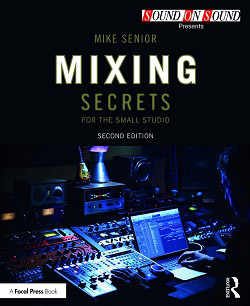Mixing Secrets For The Small Studio - Additional Resources
Chapter 16: Mixing With Reverb
Table of Contents
Workflow Demonstration Video
If you have trouble downloading or playing this video, here's a mirror file on an alternate server.
Audio Files
(To download all WAV examples at once: 329MB ZIP)
Choosing Reverb Presets For Blend/Size: I’ve used the following sample file Ex16.01: WAV/MP3play_arrow to feed a variety of different reverb presets in order to illustrate some of the issues to consider when choosing between them. In all these cases you’ll hear only the effect, without any of the dry sound mixed in. The first four presets are ones which sound as if they would suit blend/size-enhancement roles, because they have some sense of acoustic realism about them and exhibit few unmusical metallic overtones. Preset 1 Ex16.02: WAV/MP3play_arrow is a ‘Soft Chamber’ with a rather muted sound and truncated tail, which would suit blend situations, although I’d probably shorten it a little further for this and roll off some high end. Preset 2 Ex16.03: WAV/MP3play_arrow is a ‘Small Chamber’ with a longer tail and a pronounced attack ‘bump’ (which rather compromises the realism for me). For blend-enhancement, I’d shorten this, while for size enhancement I’d look to smooth or tempo-sync the attack bump, and probably remove some high end again. There’s a suspicion of pitched resonance at around 495Hz too, which might need to be notched in some applications. Preset 3 Ex16.04: WAV/MP3play_arrow is one of my favourite Lexicon 960L size-enhancement presets: ‘Acoustic Fill’. I like the smooth and neutral decay, as well as the nice sense of space, although I usually end up reining in the frequency extremes a little with EQ for chart styles. Preset 4 Ex16.05: WAV/MP3play_arrow is a nice dense and fairly believable room sound which could be shortened into a blend reverb if you wanted. However, there’s a pitched resonance at around 360Hz which I’d probably want to zap with an EQ notch in most cases.
Choosing Reverb Presets For Tone/Sustain: The next four presets are all the kind of thing I’d associate with tone/sustain-enhancement effects. Preset 5 Ex16.06: WAV/MP3play_arrow is a ‘Medium Warm Hall’ preset which is trying to be realistic and failing badly. However, this patch has a decent stereo image and a characteristic glassiness to the tone, without too much in the way of attack ‘bump’, so would potentially work well for mid/high-frequency sustain enhancement. Preset 6 Ex16.07: WAV/MP3play_arrow has an interesting metallic tone, but has dreadful mono compatibility, so I’d be wary of using this one unless I was planning to narrow its stereo width a good deal. Preset 7 Ex16.08: WAV/MP3play_arrow is a ‘Concrete Room’ patch which is exactly the kind of thing that I find tends to work well for tonal modifications, because of its rather unnatural timbre. However, I’d probably plan to shorten it a little for most mix situations. Preset 8 Ex16.09: WAV/MP3play_arrow has a very pronounced resonance at around 445Hz, which could work well if in tune with your arrangement. There’s a lot of high-frequency information here, though, and I’d expect to tone this down somewhat with EQ in the majority of cases.
Setting Reverb Time: Here’s a demo mix completely without reverb Ex16.10: WAV/MP3play_arrow. Adding in a reverb which is too short leaves the mix a bit lacking in warmth Ex16.11: WAV/MP3play_arrow, while a reverb which is too long swamps the mix details and gives itself away as an unnatural effect Ex16.12: WAV/MP3play_arrow. Between these two extremes lies a more appropriate setting Ex16.13: WAV/MP3play_arrow.
Equalising The Reverb Return: Here’s a demo mix which uses a single reverb, complete with EQ in the return channel to focus its effect into the most suitable frequency regions Ex16.14: WAV/MP3play_arrow. Now I’ll bypass each of the EQ bands in turn to demonstrate their impact on the effect balance: high-pass filter bypassed Ex16.15: WAV/MP3play_arrow; low-pass filter bypassed Ex16.16: WAV/MP3play_arrow; and midrange peaking-filter cut bypassed Ex16.17: WAV/MP3play_arrow.
Adding Predelay: This demo mix again uses a single reverb, but in this version the reverb uses no predelay Ex16.18: WAV/MP3play_arrow, whereas in this version Ex16.19: WAV/MP3play_arrow there is a 35ms predelay. In this scenario the difference is quite subtle – it can help to focus on how ‘close’ and ‘clear’ the lead vocal sounds in each case.
Blend Reverb: Blend reverb is frequently useful for blending a selection of drum close-mics together into a more cohesive-sounding instrument, as in this example from Mix Rescue November 2009 (without reverb Ex16.20: WAV/MP3play_arrow; with reverb Ex16.21: WAV/MP3play_arrow). Here’s an example of blend reverb in action over a full mix: the first file is completely dry Ex16.22: WAV/MP3play_arrow, whereas the second has a touch of blend reverb applied Ex16.23: WAV/MP3play_arrow.
Size Reverb: Following on from the blend reverb example above, here’s the same dry demo mix Ex16.22: WAV/MP3play_arrow with a dusting of size reverb instead Ex16.24: WAV/MP3play_arrow, and here it is again with both treatments simultaneously Ex16.25: WAV/MP3play_arrow. Here’s an example from Mix Rescue January 2010 of subtle size reverb helping to imply a slightly larger space around drum overheads (without reverb Ex16.26: WAV/MP3play_arrow; with reverb Ex16.27: WAV/MP3play_arrow). Another illustration is the feather-light size reverb from Mix Rescue April 2008, applied to all the instruments in an acoustic jazz trio (without reverb Ex16.28: WAV/MP3play_arrow; with reverb Ex16.29: WAV/MP3play_arrow).
Tonal Reverb: A lot of the reverb treatments I’ve used in Mix Rescue have tonal elements, but the best example of pure tone-enhancement is from Mix Rescue June 2008, where I used it on this dry Cello DI signal Ex16.30: WAV/MP3play_arrow to lend it some life and resonance Ex16.31: WAV/MP3play_arrow.
Sustain Reverb: For Mix Rescue January 2010 I used two different sustain reverbs, both using plate-reverb emulations. Here are the reverb returns in isolation Ex16.32: WAV/MP3play_arrow Ex16.33: WAV/MP3play_arrow and also within the context of the completed remix Ex16.34: WAV/MP3play_arrow. Notice how each effect has a very different tone, and are each applied to a different balance of the instruments.
Spread Reverb: Here’s an example of a reverb being used primarily for stereo spread, although with some inevitable tone/sustain side-effects (without reverb Ex16.35: WAV/MP3play_arrow; with reverb Ex16.36: WAV/MP3play_arrow).
Blending By Other Means: Although I’ve already demonstrated that you could blend this dry track Ex16.37: WAV/MP3play_arrow using reverb, there are a number of alternative treatments which can also blend tracks together more surreptitiously, as in the following demonstrations (each of which appears first in isolation so that you can hear its characteristics clearly, and is then toggled in/out of the mix every bar so that you can more easily hear the subtle changes): simple tempo-sync’ed stereo delay (solo Ex16.38: WAV/MP3play_arrow; in the mix Ex16.39: WAV/MP3play_arrow), synth pads (solo Ex16.40: WAV/MP3play_arrow; in the mix Ex16.41: WAV/MP3play_arrow), and Foley ‘room tone’ (solo Ex16.42: WAV/MP3play_arrow; in the mix Ex16.43: WAV/MP3play_arrow). Another couple of blending tricks can be heard on the lead vocal in these examples: subtle double-tracking (solo Ex16.43: WAV/MP3play_arrow) and gentle stereo widening (solo Ex16.45: WAV/MP3play_arrow; in the mix Ex16.46: WAV/MP3play_arrow). Although these effects are all fairly subtle on their own, they can be surprisingly powerful in combination, as in this example where I’ve added all these alternative blending treatments simultaneously, once again toggling the effect every bar for better audibility Ex16.47: WAV/MP3play_arrow. For a simple real-world example, check out Mix Rescue June 2010 where I used simple background noise Ex16.48: WAV/MP3play_arrow to create additional blend (with noise Ex16.49: WAV/MP3play_arrow; without noise Ex16.50: WAV/MP3play_arrow). For a slightly more involved example, try Mix Rescue April 2009, where I used reverb, electrical background noise, and low-level synth drones together. This is what those added elements sounded like in isolation Ex16.51: WAV/MP3play_arrow and the following pair of files show the effects in context (with additions Ex16.52: WAV/MP3play_arrow; without additions Ex16.53: WAV/MP3play_arrow). There’s another more extended example in Mix Rescue July 2010, where I added various sampled sound effects and ambient noises, as you can hear isolated in this file Ex16.54: WAV/MP3play_arrow. Now compare the completed remix Ex16.55: WAV/MP3play_arrow to these alternate versions without the samples Ex16.56: WAV/MP3play_arrow and without any reverb/delay send effects Ex16.57: WAV/MP3play_arrow so you can get an idea of the impact of each on the production sound.
Links
Affordable Algorithmic Reverb Plug-ins: There are lots of freeware algorithmic reverbs out there, but not that many that sound natural enough for the purposes of ‘blend’ or ‘size’ treatments. Of these, my own favourites are Denis Tihanov’s OrilRiver

 , Leslie Sandford’s Sandford Reverb
, Leslie Sandford’s Sandford Reverb , and Smartelectronix Ambience
, and Smartelectronix Ambience
 32‑bit
. However, when it comes to using reverb for ’tonal’ and ‘sustain’ treatments, there are loads of cool freeware plug-ins that are much better at creating unusual and ear-catching sonic character. Here are some that are particularly worth checking out in this regard: DaSample Glaceverb
32‑bit
. However, when it comes to using reverb for ’tonal’ and ‘sustain’ treatments, there are loads of cool freeware plug-ins that are much better at creating unusual and ear-catching sonic character. Here are some that are particularly worth checking out in this regard: DaSample Glaceverb 32‑bit
; Dream Vortex Trance Reverb
32‑bit
; Dream Vortex Trance Reverb 32‑bit
; KResearch KR-Reverb
32‑bit
; KResearch KR-Reverb
 ; Michael Willis Dragonfly Room
; Michael Willis Dragonfly Room
 & Dragonfly Hall
& Dragonfly Hall
 ; NuSpace Riviera
; NuSpace Riviera
 ; Saltline Lisc-verb
; Saltline Lisc-verb 32‑bit
; Stone Voices Ambient Reverb
32‑bit
; Stone Voices Ambient Reverb ; TAL Reverb 2
; TAL Reverb 2
 , Reverb 3
, Reverb 3
 & Reverb 4
& Reverb 4
 ; Uhe Protoverb
; Uhe Protoverb
 ; Voxengo Old Skool Verb
; Voxengo Old Skool Verb
 ; Wok Wave Bigrev
; Wok Wave Bigrev 32‑bit
, Glimmerverb
32‑bit
, Glimmerverb 32‑bit
& XHall
32‑bit
& XHall 32‑bit
; Xhip Reverb
32‑bit
; Xhip Reverb
 .
.Affordable Convolution Reverb: To use convolution reverb, you need a convolution plug-in and a set of impulse-response files. The best-known freeware convolution engine is Christian Knufinke’s SIR
 32‑bit
. (His reasonably priced cross-platform SIR2
32‑bit
. (His reasonably priced cross-platform SIR2 is one of my all-time favourite plug-ins, which I’ve already used for hundreds of mixes, and there’s now the newer SIR3
is one of my all-time favourite plug-ins, which I’ve already used for hundreds of mixes, and there’s now the newer SIR3 with extra modulation functions.) However, freeware alternatives include Melda MConvolutionEZ
with extra modulation functions.) However, freeware alternatives include Melda MConvolutionEZ
 and Impulse Record Convology XT
and Impulse Record Convology XT
 . There are free impulse responses all over the web, but for a great general-purpose set, try Samplicity’s Bricasti M7 impulses.
. There are free impulse responses all over the web, but for a great general-purpose set, try Samplicity’s Bricasti M7 impulses.
Further Reading
Reverb Effects In Practice: There are reverb tips to be had in most of my Mix Rescue articles, but there are a few where I discuss the subject of mix reverb in more depth: Mix Rescue August 2009, Mix Rescue January 2010, Mix Rescue May 2010, and Mix Rescue January 2011. It’s also worth mentioning Mix Rescue December 2008 simply to demonstrate that there are some situations where reverb isn’t really called for. If you’d like a little more information on classic reverbs and their use, check out these articles ‘Using Reverb Like A Pro’ (part 2) and ‘Choosing The Right Reverb’.
More About Convolution: Convolution processing is capable of more than just reverb. Here are a couple of articles which discuss some of the further potential of the technique: ‘Convolution Processing With Impulse Responses’ and ‘Creative Convolution: New Sounds From Impulse Responses’.