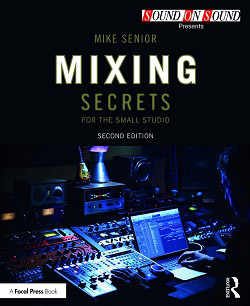Mixing Secrets For The Small Studio - Additional Resources
Chapter 11: Equalizing For A Reason
Table of Contents
Workflow Demonstration Video
If you have trouble downloading or playing this video, here's a mirror file on an alternate server.
Audio Files
(To download all WAV examples at once: 100MB ZIP)
Unmasking With EQ: To help illustrate the effect of frequency masking, first listen to this small vocal snippet Ex11.01: WAV/MP3play_arrow, and then listen to how its subjective tone changes when it’s layered with a high-frequency noise signal Ex11.02: WAV/MP3play_arrow. The vocal signal is no different – it’s just that its upper frequencies are now being masked by the noise source. In order to return the vocal to something like its original tone, I would have to boost its high frequencies by several decibels with EQ, as in this file Ex11.03: WAV/MP3play_arrow. For a more real-world example, check out my Mix Rescue May 2010 remix, in which equalisation was used primarily for dealing with masking issues Ex11.04: WAV/MP3play_arrow, and then notice the loss of clarity in this version of the same mix where I’ve bypassed all the EQ plug-ins Ex11.05: WAV/MP3play_arrow.
Pitch-related EQ: In some situations it’s useful to target EQ specifically at the fundamental frequency and harmonics of certain pitches. The most common trouble-shooting application for this is getting rid of electrical mains hum/buzz from a recording such as this guitar part Ex11.16: WAV/MP3play_arrow from Mix Rescue February 2007. A series of narrow EQ notches at multiples of the hum’s fundamental frequency (50Hz in Europe, 60Hz in the US) can deal with this problem very effectively Ex11.17: WAV/MP3play_arrow. A similar approach can be used to reduce the levels of certain pitched notes within a mixed sample, as in this case Ex11.18: WAV/MP3play_arrow where five different sets of EQ notches were used to reduce the level of the guitar part relative to the vocal Ex11.19: WAV/MP3play_arrow. But it’s not just cuts that are useful, because on occasion you want to actually emphasise a signal’s pitched component, as was the case in Mix Rescue May 2011, where an over-fuzzed rhythm guitar part Ex11.20: WAV/MP3play_arrow was given more note definition using two sets of four narrow pitch-related EQ peaks Ex11.21: WAV/MP3play_arrow.
Pre-ringing Side-effects Of Linear-phase EQ: Although linear-phase EQ has a lot of benefits, it’s not without some side-effects, most notably the odd pre-ringing effect you can sometimes get when using narrow peaking filters. Compare these two snare recordings from Mix Rescue April 2010, for example, the first processed with traditional minimum-phase EQ Ex11.14: WAV/MP3play_arrow, and the second with a linear-phase design Ex11.15: WAV/MP3play_arrow.
Transient-smearing Effects Of Phase Shift: As a side-effect, EQ processing can smear transients – in other words, it can mess with the time-alignment of the transient’s different frequency regions. To demonstrate this, I’m going to use a special type of EQ called ‘all-pass filtering’ (which messes with the phase response just like regular EQ does, but without actually changing the frequency response at all) to process the 2nd, 4th, and 6th instances of the snare-drum sample in the following audio example: Ex11.22: WAV/MP3play_arrow. What sounds like flamming is the result of the phase shift smearing the time-alignment of the snare’s transient frequencies.
Links
Affordable EQ Plug-ins: Cockos’s freeware ReaEQ
 is a good all-rounder, which I end up using for probably 80 percent of my mix work. (Check out this article for some tips on getting the best out of it.) Melda’s freeware MEqualizer
is a good all-rounder, which I end up using for probably 80 percent of my mix work. (Check out this article for some tips on getting the best out of it.) Melda’s freeware MEqualizer
 is also good, especially for its ability to control a whole series of harmonically related notches simultaneously (although I find the affordable Voxengo GlissEQ
is also good, especially for its ability to control a whole series of harmonically related notches simultaneously (although I find the affordable Voxengo GlissEQ
 plug-in even better for that specific scenario). For linear-phase applications, the best freeware options I’ve found so far is LKJB’s QRange
plug-in even better for that specific scenario). For linear-phase applications, the best freeware options I’ve found so far is LKJB’s QRange
 , although you might want to try DDMF’s affordable LP10
, although you might want to try DDMF’s affordable LP10
 if you want even more flexibility. (Be aware that some freeware plug-ins that say they’re linear phase aren’t actually in reality – you can check for yourself using Voxengo’s freeware Correlometer
if you want even more flexibility. (Be aware that some freeware plug-ins that say they’re linear phase aren’t actually in reality – you can check for yourself using Voxengo’s freeware Correlometer
 .) If you’d like to expand your tonal options, here are some of my favourite freeware ‘character’ EQ plug-ins: Ignite Amps PTEq-X
.) If you’d like to expand your tonal options, here are some of my favourite freeware ‘character’ EQ plug-ins: Ignite Amps PTEq-X
 ; Kuassa BasiQ
; Kuassa BasiQ
 ; LKJB Luftikus
; LKJB Luftikus
 ; Shattered Glass Audio Code Red Free
; Shattered Glass Audio Code Red Free
 & SGA1566
& SGA1566
 ; Sonimus SonEQ
; Sonimus SonEQ
 ; Tokyo Dawn TDR VOS SlickEQ
; Tokyo Dawn TDR VOS SlickEQ
 ; Variety Of Sound BaxterEQ
; Variety Of Sound BaxterEQ & BootEQ
& BootEQ ; Voxengo Overtone GEQ
; Voxengo Overtone GEQ
 . Other favourite affordable options of mine include: Sonimus SonEQ Pro
. Other favourite affordable options of mine include: Sonimus SonEQ Pro
 & StonEQ 4k
& StonEQ 4k
 , and Stillwell Audio Vibe EQ
, and Stillwell Audio Vibe EQ
 .
.Advanced Equalization Tools: A number of next-generation EQ-based mixing tools are discussed in Section 11.4. For unusual filter types, try DDMF IIEQPro

 , Voxengo GlissEQ
, Voxengo GlissEQ
 or Melda MFreeformEqualizer
or Melda MFreeformEqualizer
 . Sound Radix SurferEQ
. Sound Radix SurferEQ
 has some weird filter shapes too, but more importantly offers both pitch-tracking and MIDI-triggered EQ functions. For EQ-matching, check out Melda’s MAutoEqualizer
has some weird filter shapes too, but more importantly offers both pitch-tracking and MIDI-triggered EQ functions. For EQ-matching, check out Melda’s MAutoEqualizer
 or Tokyo Dawn’s affordable TDR VOS SlickEQ GE
or Tokyo Dawn’s affordable TDR VOS SlickEQ GE
 . Plug-ins such as Sonible Entropy EQ
. Plug-ins such as Sonible Entropy EQ
 , Boz Digital Transgressor
, Boz Digital Transgressor
 , and Eventide Physion
, and Eventide Physion
 allow you to process non-periodic (ie. noisy or transient) elements of a sound independently from its periodic (ie. pitched) elements.
allow you to process non-periodic (ie. noisy or transient) elements of a sound independently from its periodic (ie. pitched) elements.Affordable Spectrum-analysis Plug-ins: Voxengo’s freeware SPAN

 and Melda’s freeware MAnalyzer
and Melda’s freeware MAnalyzer
 both provide more than adequate resolution for identifying and notching resonant frequencies, as does my personal favorite, Schwa’s affordable Schope
both provide more than adequate resolution for identifying and notching resonant frequencies, as does my personal favorite, Schwa’s affordable Schope

On-line Ear Training: Here’s a great little ear-training application: Quiztones. What’s great about it is that it doesn’t just use sinewave tones, but also tests whether you can tell which frequencies different signals have been EQ’d at, which is of much more practical use for mixing purposes.
Further Reading
- Further Reading: Given that equalisation is such a large part of what mixing is all about, there’s something to learn from most Mix Rescue remixes about it. However, Mix Rescue August 2009 and Mix Rescue May 2010 provide a good overview of what balance equalisation typically entails, while Mix Rescue July 2010 and Mix Rescue February 2009 focus on the important distinction between ’technical’ balance EQ and more creative ’tonal’ EQ.