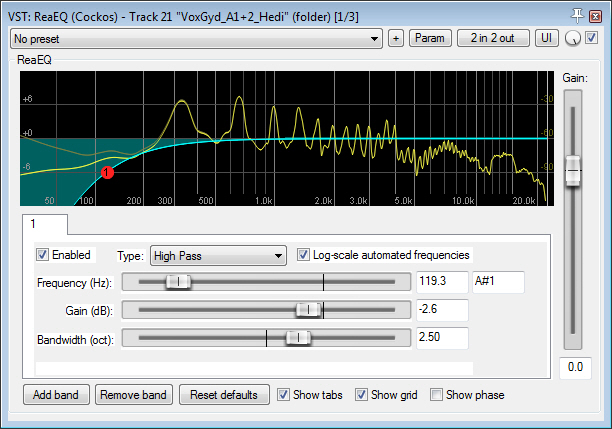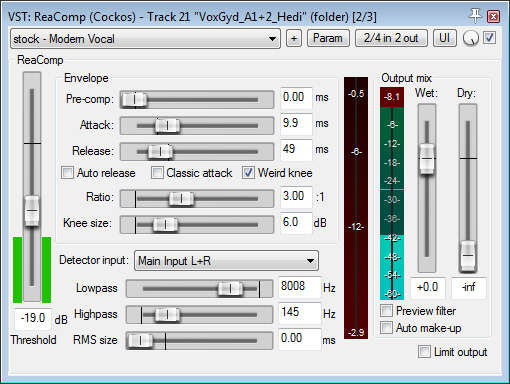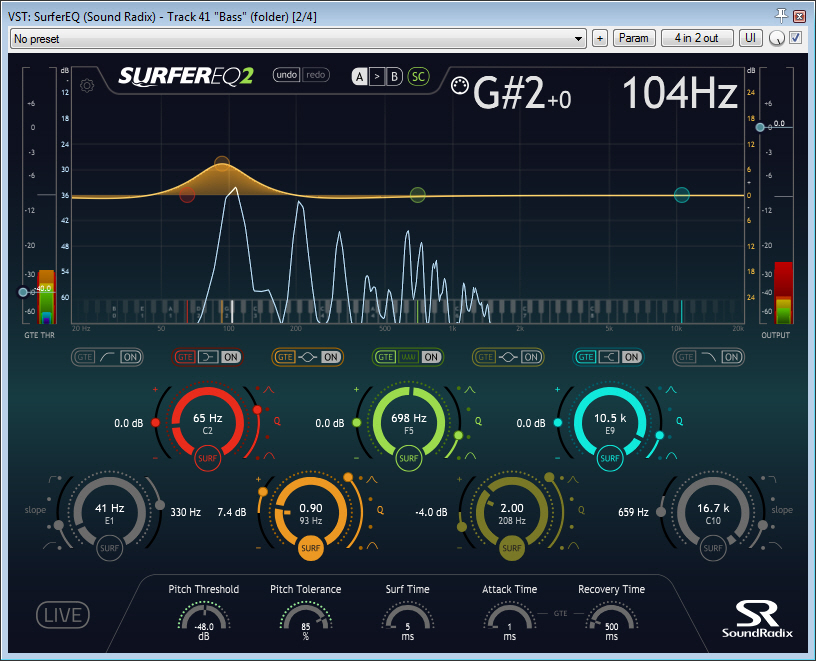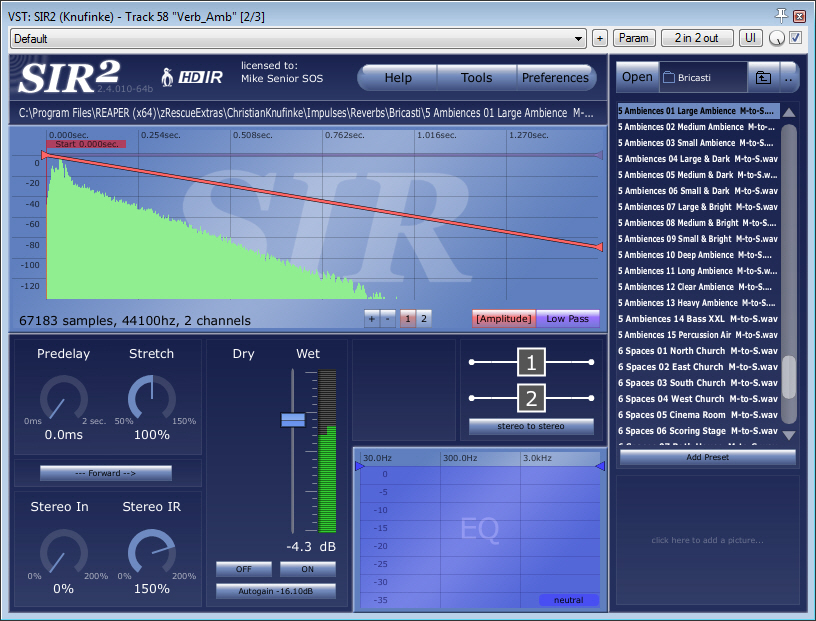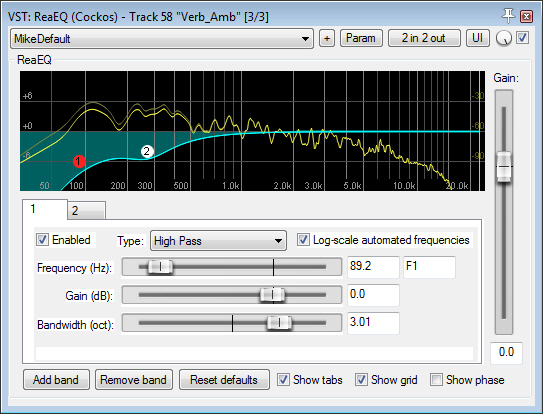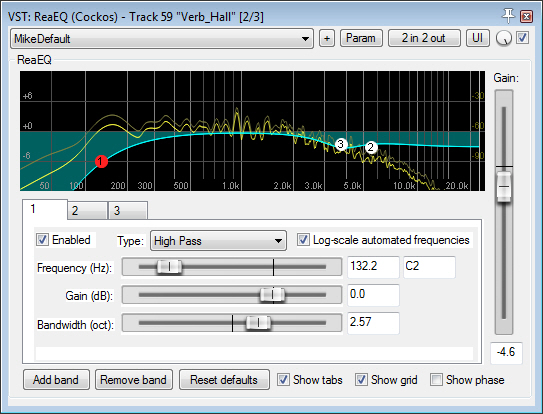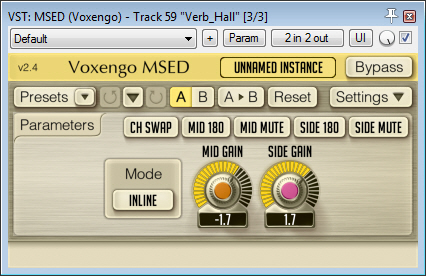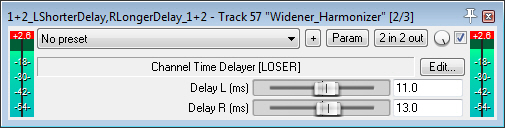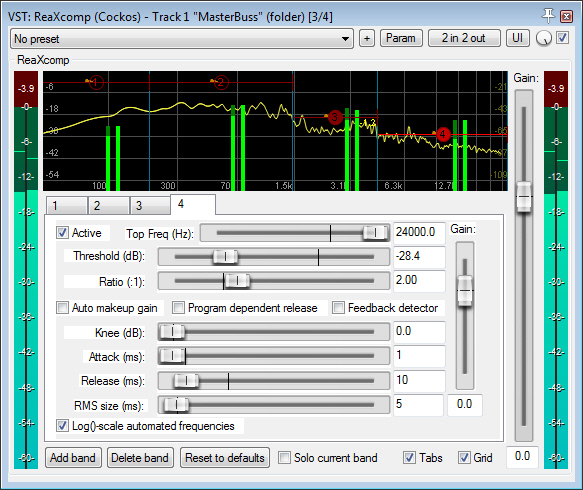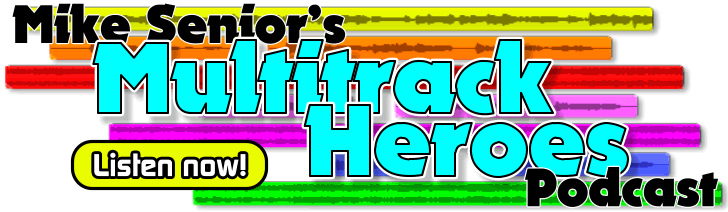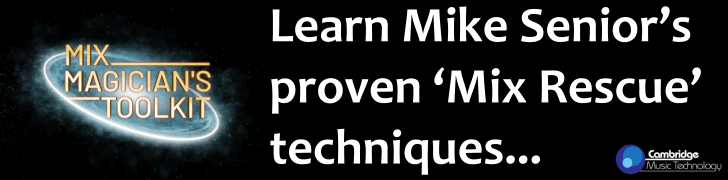Remote Vocal-ensemble Production -- Additional Resources
On this page I’ve collected together some additional resources to support my recent Sound On Sound magazine article about remote vocal-ensemble production.
Video Demonstrations
Audio Examples
Screenshots
Plug-in Recommendations & Further Reading
Need Remote Production Services For Your Vocal Group?
VIDEO DEMONSTRATIONS
- In the article I talked about how the choir put together a special guide video combining scans of the sheet music with live footage of their musical director conducting. Here you can see a short section of that guide video, running within Reaper alongside my final mix.
- For all the individual singer’s channels I used the same processing-chain template, comprising a high-pass filter, a compressor, and a de-esser. The template settings were then adjusted by ear to suit each voice – particularly the high-pass filter characteristics and the compression threshold. Here’s the processing chain operating on one of the alto voices:
- To enhance the bass singers’ low end, I inserted Sound Radix’s SurferEQ

 on that voice-group’s buss channel, and used MIDI data to get it to track the note pitches with a fundamental-frequency boost. In this video, you can see this in action:
on that voice-group’s buss channel, and used MIDI data to get it to track the note pitches with a fundamental-frequency boost. In this video, you can see this in action:
- A lot of the mixing work on this project was level automation, recreating the natural balance changes that would normally be expected during performance. In this video, you can see all my per-voice-group automation lanes, as well as the plug-in automation I used to adjust the amount of boost applied to the bass voice-group’s fundamental frequencies:
- Now, to give you some idea of the kind of difference the editing and mixing process made to the results, first have a listen to this version of the choir’s arrangement for the mash-up song ‘Stop Everybody’, which was put together entirely by the choir themselves before I got involved:

- …and here’s my final edit and mix of the same song in its final form as part of the choir’s online ‘Auf Abstand’ virtual concert:

AUDIO EXAMPLES
(To download all WAV examples at once: 115MB ZIP)
Tuning Correction: As mentioned in the article, I used the GVST GSnap

 real-time pitch-correction plug-in to tighten each voice’s tuning, triggering the pitch-detection from each voice part’s MIDI guide part. So you can hear the difference that made, here’s a comparison of a section of my mix with and without those plug-ins active: Tuning Plug-ins Active: WAV/MP3play_arrow Tuning Plug-ins Bypassed: WAV/MP3play_arrow. As you can hear, the results of the pitch-correction remain pretty natural-sounding.
real-time pitch-correction plug-in to tighten each voice’s tuning, triggering the pitch-detection from each voice part’s MIDI guide part. So you can hear the difference that made, here’s a comparison of a section of my mix with and without those plug-ins active: Tuning Plug-ins Active: WAV/MP3play_arrow Tuning Plug-ins Bypassed: WAV/MP3play_arrow. As you can hear, the results of the pitch-correction remain pretty natural-sounding.Bass Enhancement: To enhance the bass, I used Sound Radix SurferEQ

 to boost the singers’ note fundamentals, and then followed that with an instance of Cockos ReaXcomp
to boost the singers’ note fundamentals, and then followed that with an instance of Cockos ReaXcomp to compress the sub-110Hz frequency range. Have a listen to the difference this processing made to the low-end weight of the final mix: Bass Enhancement Plug-ins Active: WAV/MP3play_arrow Bass Enhancement Plug-ins Bypassed: WAV/MP3play_arrow
to compress the sub-110Hz frequency range. Have a listen to the difference this processing made to the low-end weight of the final mix: Bass Enhancement Plug-ins Active: WAV/MP3play_arrow Bass Enhancement Plug-ins Bypassed: WAV/MP3play_arrowGlobal Reverb Send Effects: I used two global reverb send effects for this production. The first was this short, chorused ambience reverb Reverb 1 (soloed): WAV/MP3play_arrow, created using a plug-in chain comprising GVST GChorus

 , Christian Knufinke SIR2
, Christian Knufinke SIR2 , and Cockos ReaEQ
, and Cockos ReaEQ ; the second was this longer hall-reverb tail Reverb 2 (soloed): WAV/MP3play_arrow, created using a plug-in chain comprising Lexicon’s PCM Native Effects
; the second was this longer hall-reverb tail Reverb 2 (soloed): WAV/MP3play_arrow, created using a plug-in chain comprising Lexicon’s PCM Native Effects
 , Voxengo MSED
, Voxengo MSED
 , and Cockos ReaEQ
, and Cockos ReaEQ . Now here’s a comparison to show how each of these reverbs affected the full-mix sound: Full Mix (No Reverb): WAV/MP3play_arrow Full Mix (With Reverb 1): WAV/MP3play_arrow Full Mix (With Both Reverbs): WAV/MP3play_arrow.
. Now here’s a comparison to show how each of these reverbs affected the full-mix sound: Full Mix (No Reverb): WAV/MP3play_arrow Full Mix (With Reverb 1): WAV/MP3play_arrow Full Mix (With Both Reverbs): WAV/MP3play_arrow.Global ADT Send Effect: I also used this global ADT effect based around pitch-shifted delays ADT Effect (soloed): WAV/MP3play_arrow, which I built using the bundled plug-ins within Cockos Reaper

 . (For more details about how to construct this effect, check out this Q&A article.) Here’s the difference that ADT effect makes to my full mix: Full Mix (No ADT): WAV/MP3play_arrow Full Mix (With ADT): WAV/MP3play_arrow.
. (For more details about how to construct this effect, check out this Q&A article.) Here’s the difference that ADT effect makes to my full mix: Full Mix (No ADT): WAV/MP3play_arrow Full Mix (With ADT): WAV/MP3play_arrow.
SCREENSHOTS
Click on the screenshot thumbnails to enlarge.
- MIDI-triggered Automatic Pitch-correction: I used GVST’s GSnap

 to tighten the tuning of each individual vocal track, using a slow attack time. To make the results as smooth as possible, I used each part’s MIDI guide track to control the plug-in’s pitch-detection.
to tighten the tuning of each individual vocal track, using a slow attack time. To make the results as smooth as possible, I used each part’s MIDI guide track to control the plug-in’s pitch-detection.
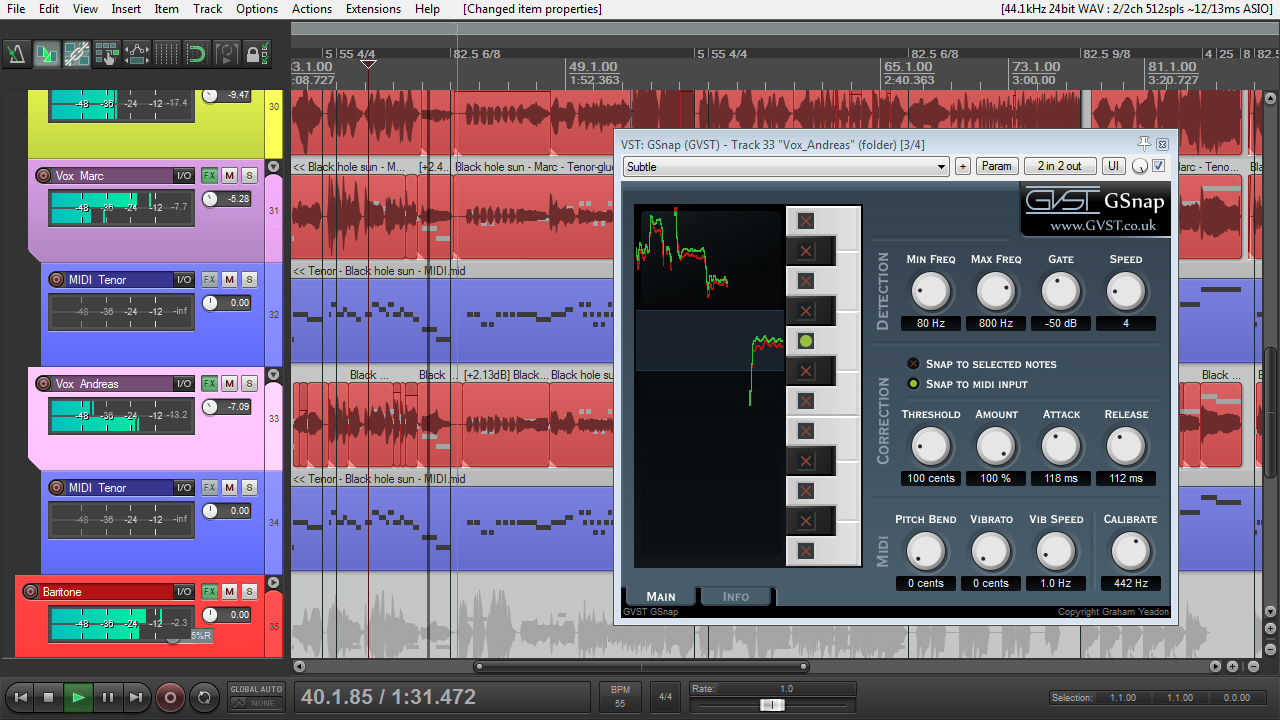
- Template-driven Automating Timing-correction: For timing correction, I used Synchro Arts Revoice

 to map the timing of one hand-edited ’template’ track onto the remainder of that voice-group. Here are the settings I used, although I did also refine and spot-fix this automatic process with further audio edits in my DAW by ear:
to map the timing of one hand-edited ’template’ track onto the remainder of that voice-group. Here are the settings I used, although I did also refine and spot-fix this automatic process with further audio edits in my DAW by ear:
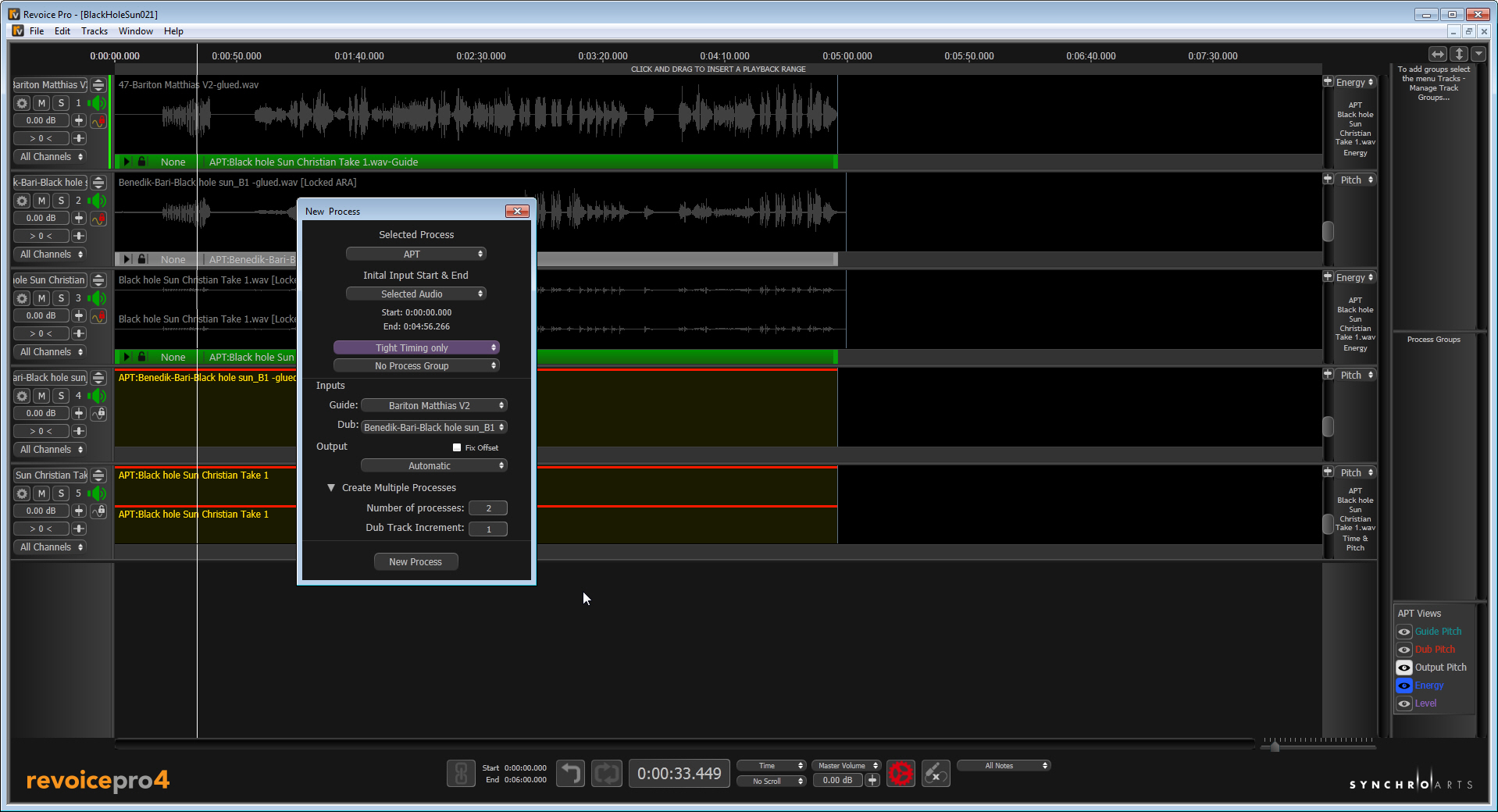
- Channel Processing: This is an example of the plug-in chain I used on all the individual singers, featuring Cockos ReaEQ
 and ReaComp
and ReaComp followed by Toneboosters TB DeEsser
followed by Toneboosters TB DeEsser
 . In this specific case I’ve adjusted the high-pass filter parameters and compressor threshold to suit one of the alto singers.
. In this specific case I’ve adjusted the high-pass filter parameters and compressor threshold to suit one of the alto singers.
- Bass Enhancement: Here are the two plug-ins I used to This is an example of the plug-in chain I used on all the individual singers. In this case I’ve adapted the high-pass filter characteristics and compressor threshold to suit one of the alto singers.
- Global Ambience Reverb Send Effect: I used this chain of plug-ins to implement the chorused ambience-reverb global send effect on this project:
- Global Hall Reverb Send Effect: Here’s the plug-in chain responsible for creating the long-tail hall-reverb global send effect on this project:
- Global ADT Send Effect: I used this chain of plug-ins to implement the classic Harmonizer-style pitch-shifted-delay ADT patch I used on this project – I’ve included two screenshots of the pitch-shifter plug-in to show both of its settings tabs:
- Master-buss Multiband Compression: These screenshots show the exact settings for both bands of processing that I used on my mix’s master bus to control sporadic tonal harshness and excessive sibilance.
FURTHER RESOURCES
Affordable Plug-in Recommendations: GVST’s GSnap

 did a great job for the automatic pitch-correction on this project and, as freeware, it’s a no-brainer if you haven’t already got something like Antares Auto-Tune
did a great job for the automatic pitch-correction on this project and, as freeware, it’s a no-brainer if you haven’t already got something like Antares Auto-Tune
 or Waves Tune
or Waves Tune
 ; If you don’t want to invest in the full version of Synchro Arts as I did, their timing-only Vocalign
; If you don’t want to invest in the full version of Synchro Arts as I did, their timing-only Vocalign
 provides a more afforable option. Sound Radix SurferEQ
provides a more afforable option. Sound Radix SurferEQ
 is a godsend for enhancing bass frequencies, and the only one-stop-shop game in town for MIDI-note-tracking EQ adjustments unless you start programming things from scratch in some kind of modular processing environment. If you need an affordable multiband dynamics processor, check out Cockos ReaComp
is a godsend for enhancing bass frequencies, and the only one-stop-shop game in town for MIDI-note-tracking EQ adjustments unless you start programming things from scratch in some kind of modular processing environment. If you need an affordable multiband dynamics processor, check out Cockos ReaComp if you’re on a PC, or else GVST’s GMulti
if you’re on a PC, or else GVST’s GMulti
 , both of which are freeware. For de-essing there’s a range of decent freeware options: Airwindows DeEss
, both of which are freeware. For de-essing there’s a range of decent freeware options: Airwindows DeEss
 , Dead Duck DeEsser
, Dead Duck DeEsser , and Sleepy Time DSP Lisp
, and Sleepy Time DSP Lisp .
.Further Reading: For more advice about vocal editing, check out this article – it’s officially Reaper-specific, but the editing techniques can also be used just as well on other DAW platforms. For more information on recording choirs in both professional and project-studio environments, check out these two articles, both also featuring the Don Camillo Choir: Session Notes August 2016 & Session Notes April 2017. If you’d like more insight into the modern a-capella production processed, check out Sound On Sound magazine’s interview with Pentatonix’s producer Ed Boyer.
STOP PRESS: My Latest Production For The Don Camillo Choir! Since writing this article, I have just done another production for the choir, this time their arrangement of Madness’s ‘Ghost Train’…

VOCAL ENSEMBLE PRODUCTION SERVICES
Are you looking for a one-stop editing and mixing solution to assemble individual per-singer recordings of your vocal group into a complete performance? Perhaps to put together a remote vocal collaboration over the internet?
I’m Mike Senior, an award-winning audio engineer and educator who specialises in remote vocal production. I’m also singer and vocal arranger with more than 35 years experience working with choirs and a-capella groups, so I understand the unique demands of multitrack choral and a-capella production, and am ideally placed to help you and your vocal group make a success of your next project – however ambitious!
The Full Package: Tuition, Advice, Editing & Mixing
Recording equipment is extremely affordable these days, so most choirs understandably want to save budget by having their singers record themselves at home. However, the recorded results are often undermined by poor studio technique, which means that the final result suffers from the inconvenient truth of ‘garbage in, garbage out’! So the first part of my Vocal Ensemble Production service is to provide online group and individual training to help your singers get the best sound from their equipment at source. I can also advise on workflow matters such as guide parts and tempo mapping as necessary.
Once the raw vocal parts have been recorded, the second part of my service involves thorough editing (dealing with any remaining recording glitches and sensitively tightening tuning/timing inaccuracies) and a final mix to achieve a professional-sounding end product in WAV format. Mastering can also be arranged.
Pricing
The pricing for my tuition, editing, and mixing bundle is £475 base rate plus £10 per singer (prices ex VAT), and includes:
- An initial 30-minute consultation with the group’s musical director(s) to discuss the most efficient recording and production workflow.
- A 90-minute group-coaching session to optimise vocal recording technique for your singers.
- Up to 90 minutes of additional one-on-one troubleshooting/advice to resolve any specific technical issues.
- Cleaning and editing of all the recorded tracks, incorporating any necessary tuning/timing adjustments.
- Mixing of the edited tracks to produce a commercial-quality final WAV for mastering/distribution.
- Post-mix technical feedback to help your group improve the quality and efficiency of future productions.
Discounts are available for multi-song bookings – please get in touch with me direct and I’ll be delighted to advise further.
Terms & Conditions
Final mix/master files will not be delivered until full payment has been received. For package quotes, payment will be 30% in advance and the price includes two revisions per mix/master - subsequent revisions will be charged by the hour. Draft mixes will be supplied in MP3 format (normally at 192kbps resolution unless otherwise requested) until a final version has been agreed upon. Mixes/masters must be approved as ‘complete’ by you in writing (email is fine) before any final deliverables can be generated. All final audio files will be provided in 24-bit/44.1kHz WAV format.
Any production work carried out by Cambridge-MT is performed as ‘work for hire’, and as such no claim is made on the music creator’s compositional or sound-recording copyrights. Although mixes and project/master files are backed up by Cambridge-MT as a matter of course, ultimate responsibility for archiving all aspects of any mix project lies with the client. Cambridge-MT encourages clients to back up important files in at least two different digital formats. Cambridge-MT reserve the right to use up to 30 seconds of any material worked on by Cambridge-MT for demonstration and/or publicity purposes.